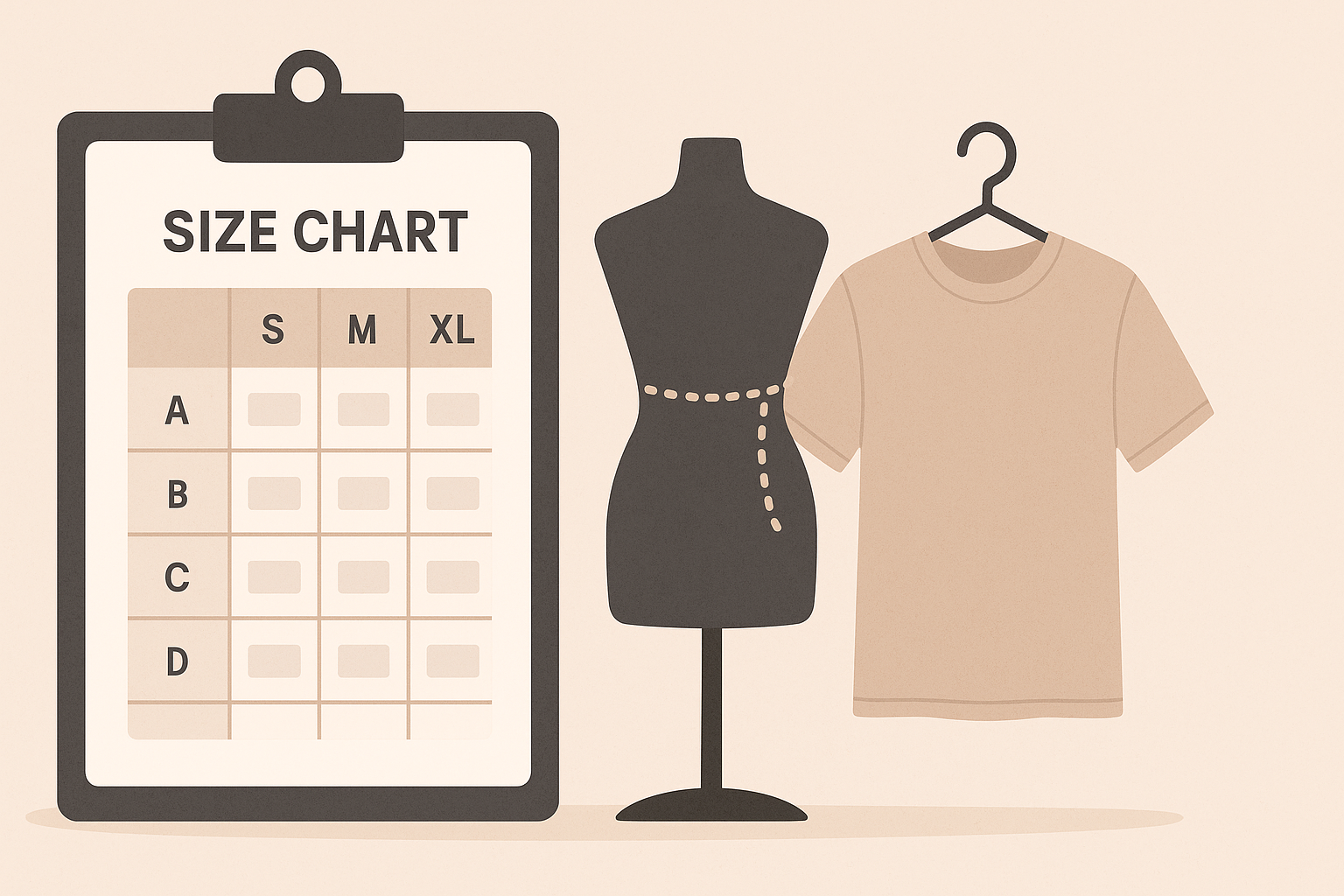When it comes to running a successful eCommerce business, providing an excellent shopping experience is key. If you’re selling apparel or accessories on your Shopify store, one of the most important factors in enhancing customer satisfaction is the inclusion of a size chart. A well-designed size chart for Shopify can significantly improve the user experience, reduce cart abandonment, and boost conversions.
In this blog, we’ll explore why a Shopify size chart is essential for your store, how it can improve your sales, and how you can easily implement a custom size chart using the RI Size Chart app available on the Shopify App Store.
The Importance of a Size Chart for Shopify
For apparel businesses, size is one of the biggest factors that influence customer decision-making. Unlike physical stores, online shoppers can’t try on products to check the fit. This uncertainty often leads to hesitations during the buying process, which can result in cart abandonment or returns if the product doesn’t fit as expected.
Here’s why a size chart for Shopify is essential for your store’s success:
1. Increases Customer Confidence
When customers can view a detailed, accurate Shopify size chart, they feel more confident about making a purchase. It removes the guesswork and reassures them that they are choosing the right size. Customers are far less likely to abandon their cart or request a return if they know they’ve selected the correct size from the start.
2. Reduces Returns and Exchanges
Returns due to sizing issues are one of the most common reasons for eCommerce return rates. By providing a clear and easily accessible Shopify size chart, you enable customers to select the right size on their own, which drastically reduces the likelihood of returns. Fewer returns mean a better profit margin for your store and a smoother experience for both you and your customers.
3. Improves Shopping Experience
Adding a size chart for Shopify enhances the overall shopping experience by providing essential information at the point of decision. Instead of relying on customer service to answer sizing questions, shoppers can get the information they need instantly, which leads to a faster, more satisfying shopping journey. This increased convenience often results in more completed purchases and fewer abandoned carts.
4. Boosts Conversions
The easier you make the shopping experience, the more likely customers are to convert. Having an accurate and easy-to-access Shopify size chart ensures that customers can make decisions quickly and confidently, increasing your store’s conversion rate. If a customer spends less time worrying about sizing, they’re more likely to complete the purchase.
5. Builds Trust and Credibility
When you provide a comprehensive size chart for Shopify, it shows that you care about the details and are committed to providing accurate, helpful information. This builds trust and credibility with customers, making them more likely to return for future purchases. A reliable size chart is a small touch that makes your store appear more professional and customer-centric.
How to Add a Size Chart to Your Shopify Store
Adding a size chart to your Shopify store doesn’t have to be complicated. Using the RI Size Chart app, you can create a custom, easy-to-use size chart that integrates seamlessly with your store. Here’s how you can get started:
1. Install the RI Size Chart App
First, go to the Shopify App Store and search for the RI Size Chart app. Once installed, the app will allow you to add customizable size charts to your product pages without the need for any coding or technical expertise.
2. Create Your Custom Size Chart
After installation, use the RI Size Chart app to create your custom size chart. The app lets you tailor the chart to the exact sizing specifications for your products. Whether you sell clothing, shoes, or accessories, you can set up measurements like chest size, waist measurements, length, and more. You can even include specific recommendations for different body types, helping your customers choose the best size for their fit.
3. Integrate the Size Chart into Your Product Pages
Once you’ve designed your custom size chart, the RI Size Chart app allows you to easily integrate it into your product pages. You can choose whether to display the size chart as a pop-up, within the product description, or as a downloadable PDF. The integration is smooth, ensuring the size chart is accessible without cluttering the page.
4. Update the Size Chart as Needed
As your product catalog changes, the RI Size Chart app lets you update your size charts in real-time. Whether you introduce new products or revise existing measurements, the app ensures your size charts are always current and accurate.
Best Practices for Creating an Effective Size Chart for Shopify
Creating a Shopify size chart that works for both you and your customers requires some thought and attention to detail. Here are some best practices to keep in mind:
1. Be Specific and Detailed
A size chart should provide more than just a general size range. Include specific measurements, such as chest width, sleeve length, inseam, and other relevant dimensions. This ensures customers have the information they need to choose the best fit.
2. Use Standardized Measurements
Using standardized measurement units like inches or centimeters helps avoid confusion. Ensure your size chart follows a format that customers can easily understand, regardless of their location.
3. Make It Accessible
Place the size chart prominently on product pages, preferably near the size selection options. Don’t make customers hunt for it—accessibility is key to improving the user experience. Including a quick link or pop-up feature will make it easier for customers to access the chart without navigating away from the page.
4. Provide Size Recommendations
Consider offering a size recommendation tool that suggests the best size based on a customer’s specific measurements. This additional level of customization can greatly enhance the accuracy of their choice and further reduce return rates.
5. Keep It Updated
Your size chart needs to evolve as your product line and sizing standards change. Make sure to update the size chart every time you release new products or adjust sizing guidelines to reflect the most accurate information.
Why Choose the RI Size Chart App?
The RI Size Chart app offers several advantages that make it a top choice for Shopify store owners:
- User-friendly interface with no coding required.
- Customizable designs to match your store’s branding.
- Mobile optimized for seamless browsing on any device.
- Flexible integration options to add the chart in a way that works for your store layout.
- Easy updates to keep your size charts accurate as your store grows.
FAQs :
Q. Why is a size chart essential for my Shopify store?
A. A size chart for Shopify is crucial for improving customer confidence, reducing returns, and boosting conversions. It helps customers choose the correct size, which leads to a better shopping experience and fewer sizing-related issues.
Q. How can I add a size chart to my Shopify store?
A. You can easily add a Shopify size chart using the RI Size Chart app. The app allows you to create and customize a size chart, then integrate it into your product pages without needing any coding.
Q. Can I customize the design of my size chart?
A. Yes! The RI Size Chart app offers full customization options, so you can match the design of the size chart to your store’s branding, including fonts, colors, and layout.
Q. Is the size chart app compatible with all Shopify themes?
A. Yes, the RI Size Chart app works seamlessly with all Shopify themes, and the size chart will be fully optimized for mobile devices as well.
Q. How do I update the size chart if my products or sizing change?
A. The RI Size Chart app allows you to easily update your size chart in real-time. If you introduce new products or revise sizing, you can modify your chart directly in the app and it will be reflected immediately on your store.
A size chart for Shopify is a simple but powerful tool that enhances your customers’ shopping experience, reduces returns, and boosts conversions. With the RI Size Chart app, you can easily add a professional, customized size chart to your store, making it easier than ever to provide accurate sizing information. Take the time to implement a custom Shopify size chart today, and watch your customer satisfaction and sales