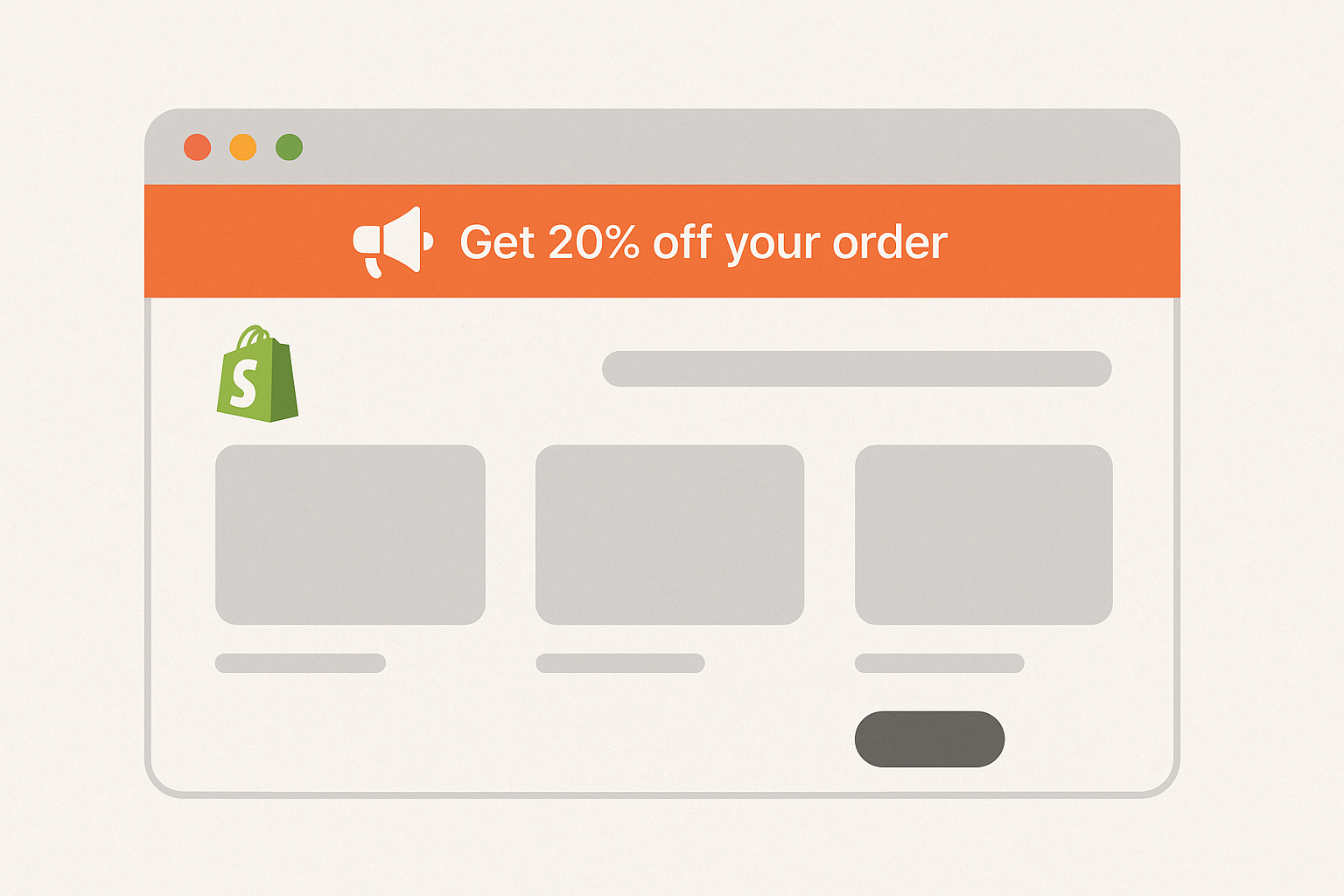In the fast-paced world of online shopping, you have only a few seconds to grab a visitor’s attention. First impressions matter, and what your customer sees the moment they land on your store can significantly impact whether they stay, browse, or bounce. This is where the Shopify announcement bar becomes a secret weapon. Though small in size, this top-of-page banner packs a powerful punch when it comes to driving conversions.
Whether you’re promoting free shipping, running a flash sale, or simply announcing new arrivals, a smartly designed announcement bar can influence user decisions, reduce bounce rates, and nudge users toward making a purchase. It’s a simple tool with measurable results—and every Shopify merchant should be using it to its full potential.
What Is a Shopify Announcement Bar
A Shopify announcement bar is a horizontal notification strip that appears at the very top of your store. It’s often used to display short, important messages—like limited-time offers, shipping information, discounts, or new launches. Because it sits at the top of your website, it’s one of the first elements shoppers see, even before they scroll or interact with your homepage.
When used strategically, this unassuming bar can become a high-impact marketing asset. It acts like a digital signpost, guiding your visitors and highlighting key actions that drive sales.
Why It Matters for Conversions
You might think a small banner can’t make much of a difference—but in reality, it’s a high-converting visual cue. According to eCommerce studies, users decide within the first 3 to 5 seconds whether they will continue browsing a website. A targeted announcement bar helps anchor that decision in your favor.
Here’s how it impacts conversions:
- Captures attention instantly: It’s the first thing people see.
- Creates urgency: Promotes time-sensitive deals and flash sales.
- Builds trust: Showcases shipping policies, customer rewards, or return guarantees.
- Reduces friction: Answers key questions like “Is shipping free?” or “Is there a discount?”
Most importantly, it sets the tone for the shopping experience and communicates immediate value to the customer.
Top Strategies to Use the Announcement Bar for Higher Conversions
1. Promote Limited-Time Offers
Urgency is a powerful psychological trigger. Highlight time-sensitive promotions like “Sale Ends Tonight” or “48 Hour Deal Only.” Pair it with a countdown timer for even more impact.
2. Showcase Free Shipping
Shipping costs are one of the top reasons for cart abandonment. Announce free shipping with messages like:
“Enjoy Free Shipping on All Orders Over ₹999” or
“No Shipping Fees This Weekend Only”
3. Push Flash Sales and Exclusive Deals
Got a flash sale or sitewide event running? Your announcement bar is the perfect place to highlight it. Use clear, action-driven text like:
“Flash Sale Live Now Get Your Favorites Before They Are Gone”
4. Seasonal or Event-Based Promotions
Align your bar with key shopping seasons or events such as Diwali, Christmas, or back-to-school. Custom messaging adds relevance and improves the emotional connection.
5. Welcome Offers for First-Time Shoppers
Turn browsers into buyers by offering an incentive upfront. For example:
“First Time Here Use Code HELLO10 for 10 Percent Off”
This creates an instant hook that encourages first-time visitors to convert without delay.
Best Practices for an Effective Announcement Bar
Creating a high-performing announcement bar requires more than just slapping text on a banner. Here’s how to make yours count:
- Keep it short and focused – Aim for clarity, not complexity. You want your message to be instantly understood.
- Make it visually appealing – Use contrasting colors to draw attention without clashing with your store’s branding.
- Ensure it’s mobile optimized – Mobile users make up a large portion of eCommerce traffic. Your message must display cleanly on all screen sizes.
- Include a strong CTA – Link to relevant pages like collections, product bundles, or limited-time offers.
- Rotate messages strategically – Update the bar frequently to reflect your latest deals, events, or changes in policies.
Advanced Tips for Smart Bar Usage
- Geo targeting: Show different messages based on a user’s location. Example: Display free shipping messages only to customers in India.
- A/B testing: Try out different messages to see which drive higher click-through or conversion rates.
- Personalization: Use customer behavior or loyalty status to tailor your bar. For instance, “Welcome back Vipul You’ve Earned Free Shipping.”
Some Shopify apps and themes allow dynamic bars that change based on product views, past orders, or even abandoned carts—further amplifying conversion potential.
Real World Example
Imagine you’re running a Diwali sale and want to maximize traffic over the weekend. A bright orange announcement bar with the message:
“Diwali Mega Sale Up to 60 Percent Off Ends Sunday Shop Now”
…not only grabs attention but creates urgency and boosts click-throughs—especially when it links directly to the Diwali collection page. Pair this with festive design, and it becomes a low-effort yet high-impact feature.
FAQs :
Q. What should I write in the announcement bar to boost conversions?
A. Focus on offers, free shipping, flash sales, or limited-time discounts. Make it short, clear, and action-oriented to catch attention quickly.
Q. Can the announcement bar link to a collection or product page?
A. Yes, absolutely. You can make the entire bar clickable or add a link button so users can be taken directly to a sales or product page.
Q. How can I customize the design of the announcement bar?
A. You can use your Shopify theme settings or a third-party app to change colors, fonts, position, and responsiveness. Keep it aligned with your brand look.
Q. Is it better to use static or rotating announcement bars?
A. Static bars are great for clear single messages, but rotating bars allow you to share multiple promotions or updates. Just make sure they’re not too fast or overwhelming.
Q. Does it affect page speed or SEO?
A. Not significantly. It’s a lightweight element, and when used correctly, it can enhance user experience which is good for SEO.
The announcement bar shopify might be one of the smallest features on your site, but its power to boost conversions is huge. From grabbing attention to guiding behavior, it acts like a silent salesperson, helping users discover value the moment they land. When implemented thoughtfully, it becomes more than just a banner—it becomes a core part of your eCommerce strategy.
So, if you haven’t already, it’s time to rethink how you use this space. Keep it fresh, relevant, and customer-focused—and watch your conversion rates improve without adding complexity to your store.