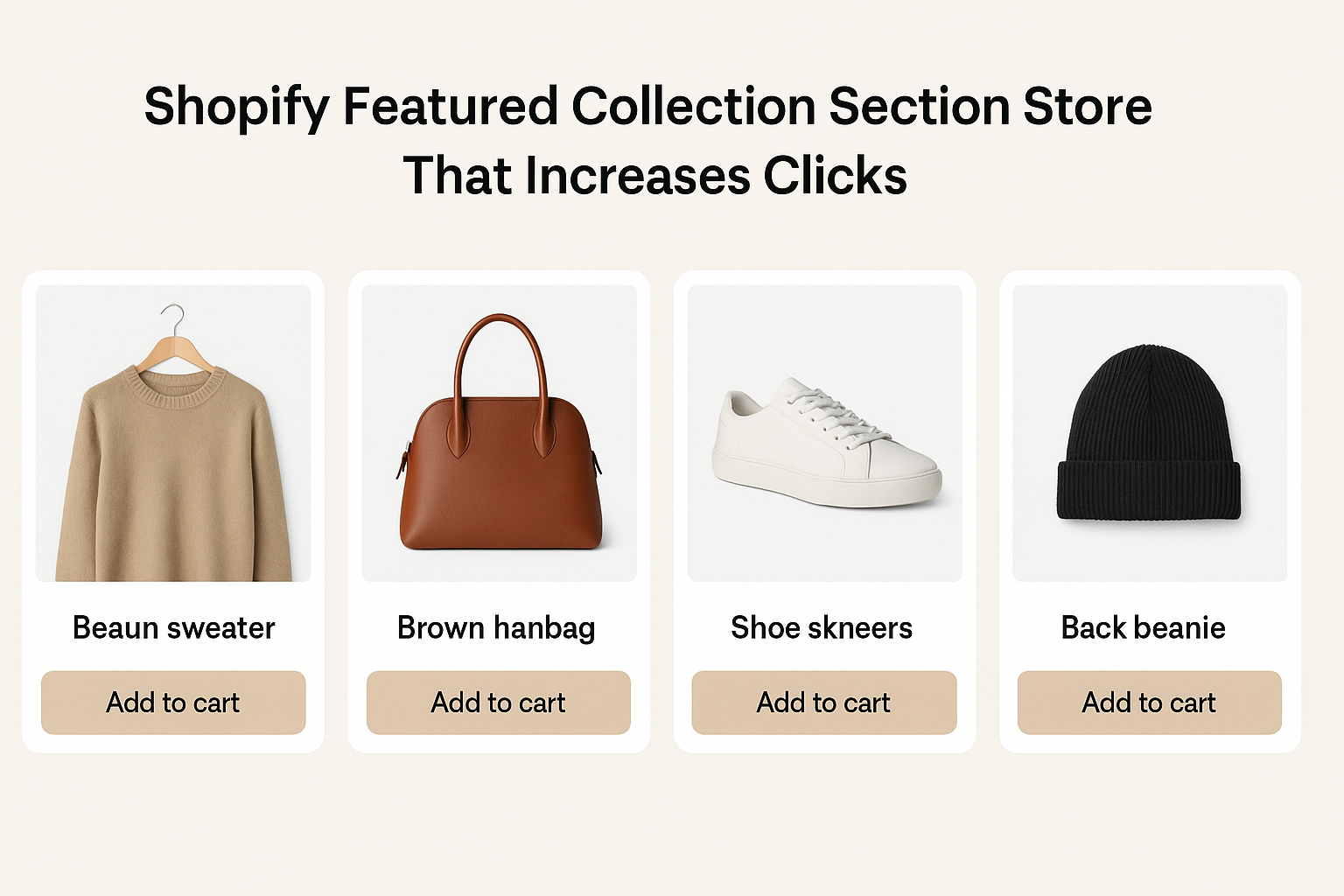In ecommerce, every second matters and every click counts. Your Shopify homepage may get traffic, but if visitors aren’t clicking into product pages, your conversion potential drops. The solution? A smartly designed featured collection section that grabs attention and encourages action.
A Shopify featured collection section showcases curated products that align with your brand’s strategy—whether that’s new arrivals, seasonal highlights, or bestsellers. But just adding one isn’t enough. It has to be designed to drive clicks. In this blog, we’ll show you how to build a high-performing featured collection section that stops the scroll and starts the journey toward checkout.
Why Clicks Matter More Than You Think
The more pages a visitor explores, the more likely they are to convert. Clicks indicate interest, intent, and interaction. When your featured collection encourages clicks:
- Time on site increases
- Bounce rate decreases
- Conversion opportunities go up
- Customers are guided deeper into your store
Your homepage becomes more than a welcome it becomes a launchpad for discovery.
1. Choose Collections That Align with Buyer Intent
A good design starts with smart content. Instead of randomly choosing products, your featured collections should reflect what your audience is most likely to be interested in.
High-performing collection ideas:
- New Arrivals – Appeal to repeat visitors looking for what’s new
- Best Sellers – Build trust and create social proof
- Limited-Time Offers – Create urgency with flash sales or seasonal deals
- Handpicked Picks – Curate products for a specific lifestyle or use case
When your collection reflects your customer’s mindset, they’re far more likely to click and explore.
2. Use Compelling Collection Titles and Subheadings
The heading you use above your featured collection matters just as much as the design. Think beyond “Featured Products” and speak directly to the shopper.
Examples of engaging titles:
- “Staff Favorites This Week”
- “Back in Stock and Selling Fast”
- “Customer Favorites You’ll Love”
- “New Essentials for the Season”
Pair the headline with a short, supportive subheading that explains what the user can expect. Clear, benefit-driven copy increases interest and clicks.
3. Showcase Products with High-Quality, Clickable Thumbnails
Your product images are the first thing shoppers notice. In a featured collection layout, these images should be sharp, consistent, and action-ready.
Image design tips:
- Use clean, uncluttered product photography
- Keep backgrounds consistent for a cohesive look
- Ensure every image is linked to its respective product page
- Add hover effects (like zoom or quick-view) to increase interactivity
Visual quality builds trust and trust leads to more confident clicking.
4. Make It Visually Scannable and Mobile-Friendly
A great Shopify featured collection section should look just as good and work just as well—on mobile as it does on desktop.
Mobile-optimized design ideas:
- Use horizontal sliders to encourage swiping
- Keep product titles and prices clearly visible
- Limit to 4–6 products to avoid overwhelming the user
- Include visible arrows or dots for carousel navigation
With over half of your traffic likely coming from mobile, ensuring a smooth mobile experience can significantly increase engagement.
5. Add a Strong Call to Action (CTA)
Don’t just display products invite users to take the next step. A well-placed call to action under or alongside your featured collection can guide visitors toward clicking.
CTA examples that convert:
- “Explore the Full Collection”
- “See What’s Trending Now”
- “Shop the Look”
- “Grab Yours Before It’s Gone”
You can also link the entire collection title or image banner to the collection page for a secondary layer of interaction.
6. Update Collections Frequently to Keep Content Fresh
Static content leads to stale browsing. Updating your featured collection weekly or monthly keeps your store looking active and encourages return visits.
Smart ways to rotate:
- Match collections to your marketing calendar
- Tie them to real-time trends or seasonal themes
- Swap in top-performing products based on analytics
- Use automation to surface bestsellers or high-inventory items
When your homepage changes, customers have a reason to come back—and explore again.
7. Add a Featured Collection Section in Minutes with RI Section Store
No code? No problem. With RI Section Store, you can add a stunning, conversion-ready Shopify featured collection section in just a few clicks.
Why store owners love it:
- Drag-and-drop setup inside Shopify theme editor
- Prebuilt layouts optimized for mobile and desktop
- Fully customizable titles, styles, and CTAs
- Smooth product sliders and grid layouts
- Lightning-fast performance and seamless integration
You focus on strategy we’ll handle the structure.
FAQs :
Q. What is a Shopify featured collection section?
A. It’s a layout block that displays selected products from a Shopify collection, designed to promote items directly on your homepage or landing pages.
Q. How does it increase clicks?
A. It draws attention to curated product sets, making it easier for users to find and engage with key products—especially when paired with strong visuals and CTAs.
Q. Can I show multiple collections?
A. Yes. You can add multiple featured collection sections, each showcasing a different set of products based on category, promotion, or customer interest.
Q. Is it mobile-friendly?
A. Absolutely. RI Section Store’s layouts are built to be responsive and perform beautifully on all screen sizes.
Q. How often should I update featured collections?
A. Ideally every 1–2 weeks, or in line with product launches, seasons, or campaign updates.
A thoughtfully designed Shopify featured collection section can do more than highlight products it can actively drive clicks, improve engagement, and guide users deeper into your store. From clear headings to scroll-friendly layouts, the right structure helps turn window shoppers into active browsers.
Ready to increase clicks and create a better browsing experience? Explore fully customizable featured collection sections inside the RI Section Store app. No coding. No delay. Just a smarter way to keep your best products front and center where they belong.