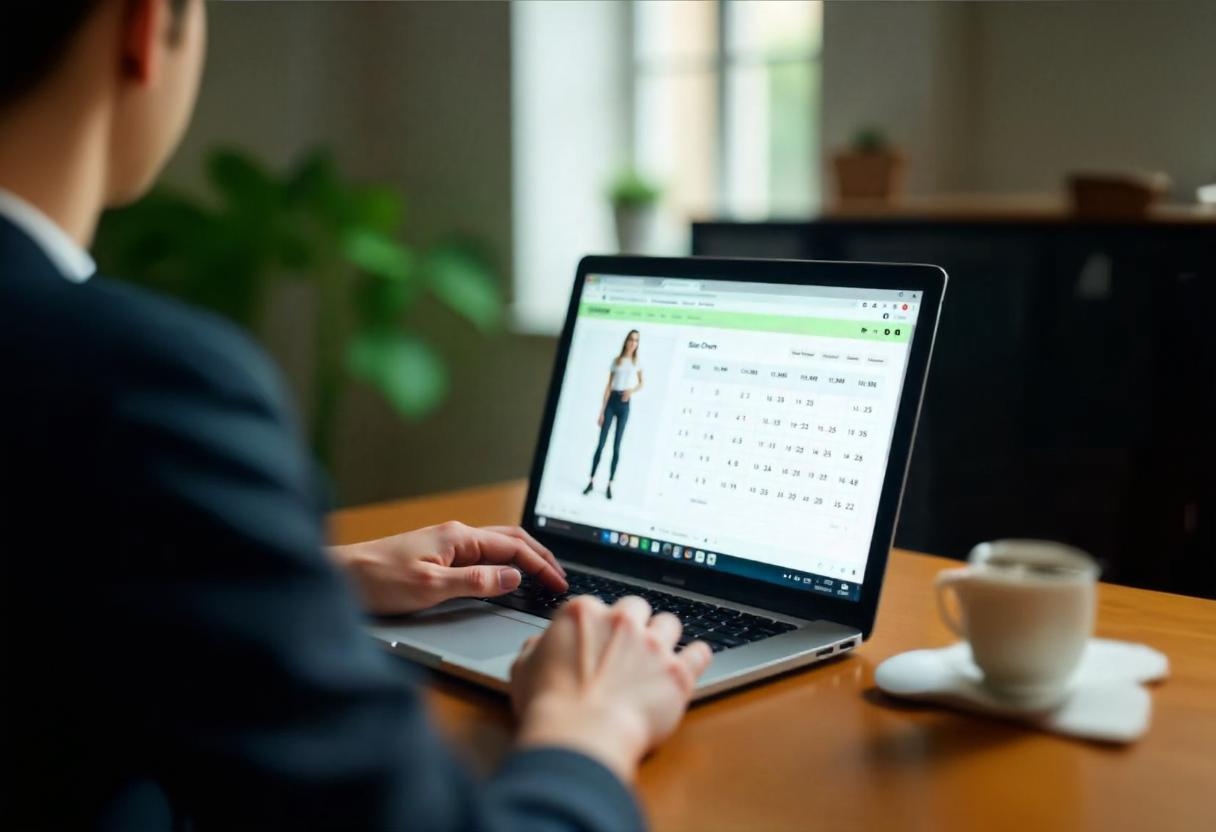Embedded vs Inline: Which Size Chart Display Works Best for Your Store?
Table of Contents
- Introduction: The Importance of Size Chart Placement
- What is Embedded Mode?
- What is Inline Mode?
- Key Differences Between Embedded and Inline Modes
- Which Mode is Right for Your Store?
- Conclusion: Choosing the Best Display for Your Customers
1. Introduction: The Importance of Size Chart Placement
When it comes to online shopping, a well-placed size chart can make all the difference. The way size information is displayed affects how easily customers can find the details they need to make a confident purchase. This is where the Embedded and Inline size chart display options come into play. Understanding their differences will help you choose the best approach for your Shopify store.
2. What is Embedded Mode?
In Embedded Mode, the size chart is directly integrated into the product page. It appears as part of the product’s layout, making it an intuitive and polished addition to the shopping experience.
Advantages of Embedded Mode:
- Seamless Design: Matches the overall look and feel of the product page.
- Always Visible: Customers don’t have to search for size information.
- Enhanced Professionalism: Creates a cohesive and visually appealing product page.
Best For:
- Stores with detailed product pages.
- Brands focused on providing an elevated shopping experience.
3. What is Inline Mode?
Inline Mode displays the size chart within the product description or alongside other product details. It provides quick access to size information without taking up significant space on the product page.
Advantages of Inline Mode:
- Space-Saving: Takes up minimal screen real estate.
- Quick Accessibility: Customers can find size details without navigating away.
- Flexibility: Suitable for stores with concise or minimalist product descriptions.
Best For:
- Stores with compact product pages.
- Merchants looking for a straightforward approach to display size information.
4. Key Differences Between Embedded and Inline Modes
| Feature | Embedded Mode | Inline Mode |
| Placement | Fully integrated into the product page | Appears within the product description |
| Visibility | Always visible and part of the layout | Requires interaction to view (e.g., scrolling) |
| Design | Matches the product page’s aesthetics | Simple and less integrated |
| Best Use Case | Detailed and visually rich product pages | Minimalist or compact product layouts |
5. Which Mode is Right for Your Store?
Choose Embedded Mode If:
- Your store prioritizes design consistency and aesthetics.
- You want the size chart to be prominently displayed on every product page.
- Your customers often require detailed product information before making a purchase.
Choose Inline Mode If:
- You have a simple or minimalist product page layout.
- You want to save space while still offering easy access to size details.
- Your products don’t require extensive size explanations.
Tip: Test both modes on a few products to determine which resonates best with your audience. Using tools like RI Size Chart, you can easily toggle between Embedded and Inline modes to find the perfect fit for your store.
6. Conclusion: Choosing the Best Display for Your Customers
Both Embedded and Inline modes offer unique benefits, and the best choice depends on your store’s layout and customer preferences. Embedded Mode is ideal for enhancing the visual appeal and professionalism of detailed product pages, while Inline Mode works well for concise layouts where simplicity is key.
By understanding the strengths of each display type, you can create a shopping experience that makes sizing simple and enjoyable for your customers. With a solution like RI Size Chart, implementing and switching between these modes is effortless.
Ready to improve your store’s size chart experience?
Try RI Size Chart Today and start making size information clear, accessible, and effective!