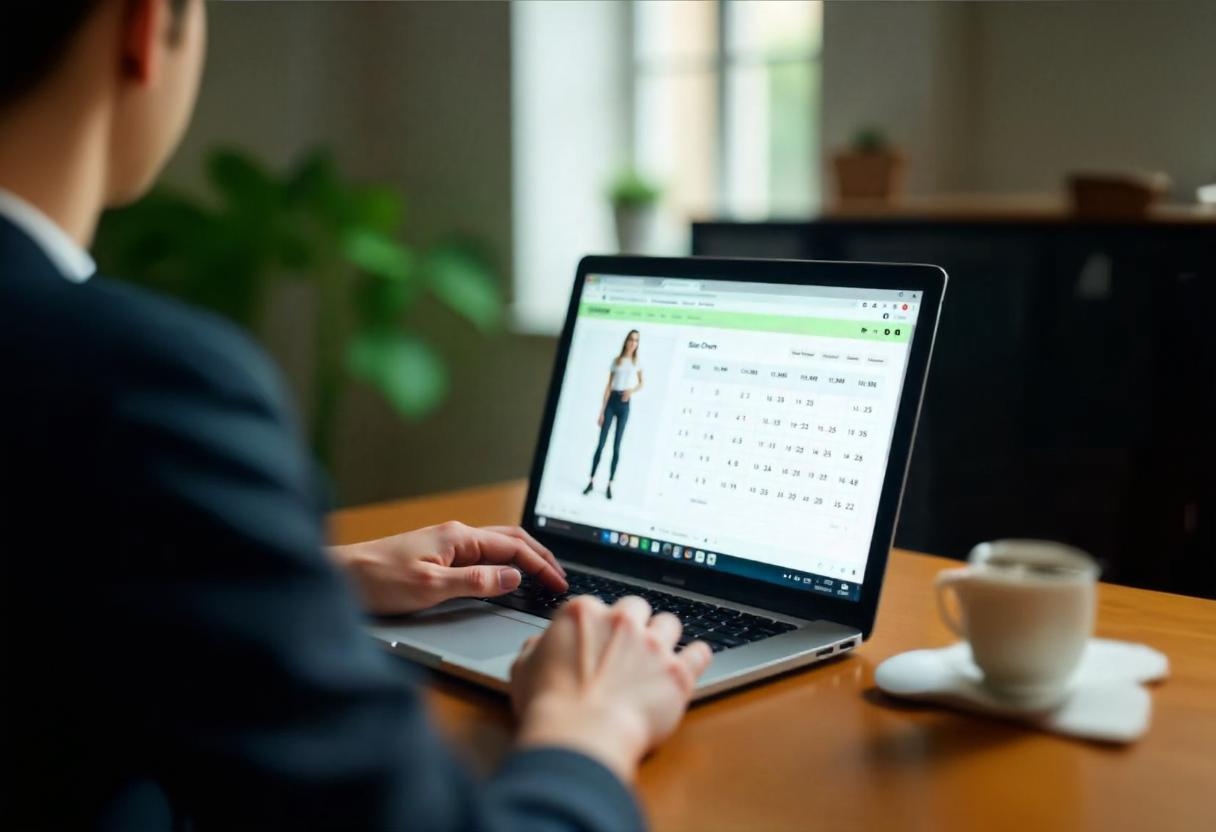The Ultimate Guide to Choosing the Right Size Chart for Your Shopify Store
Table of Contents
- Why Size Charts Matter for E-commerce Success
- Types of Size Charts: Picking the Right Fit
- Clothing Size Charts
- Footwear Size Charts
- Accessory Size Charts
- Key Features to Look for in a Size Chart Solution
- How RI Size Chart Solves Sizing Challenges
- Tips for Customizing Size Charts for Your Store
- Conclusion: Create Confident Shoppers with the Right Size Chart
1. Why Size Charts Matter for E-commerce Success
Accurate size charts are essential for any e-commerce store. They help customers choose the right size, reduce returns, and boost confidence in online shopping. Without them, shoppers often hesitate to complete purchases, resulting in lost sales and higher return rates.
2. Types of Size Charts: Picking the Right Fit
Clothing Size Charts
Clothing size charts include key measurements like chest, waist, hips, and length. A well-designed clothing chart ensures customers can find their perfect fit, reducing confusion and dissatisfaction.
Footwear Size Charts
Footwear charts should cater to global standards, covering US, UK, and EU sizes. Including foot length and width measurements ensures precision.
Accessory Size Charts
For accessories like belts, hats, or gloves, simple size charts with clear instructions on how to measure can make a big difference in helping customers choose the right product.
Comparison Table: Types of Size Charts
| Type | Common Measurements Included | Best Practices |
| Clothing | Chest, Waist, Hips, Length | Include visuals and clear instructions |
| Footwear | Foot Length, Width | Provide regional sizes (US, UK, EU) |
| Accessories | Belt Length, Head Circumference, etc. | Add guides on how to measure specific body parts |
3. Key Features to Look for in a Size Chart Solution
When choosing a size chart plugin for your Shopify store, consider the following features:
- Customizability: Ability to tailor charts for different products.
- Global Compatibility: Support for US, UK, and EU sizing systems.
- Mobile Optimization: Ensures a seamless experience across all devices.
- Ease of Integration: Simple setup without requiring coding skills.
- User-Friendly Interface: Clear, accessible, and easy-to-navigate charts.
4. How RI Size Chart Solves Sizing Challenges
RI Size Chart addresses the most common e-commerce sizing challenges, offering:
- Customizable Charts: Tailor charts to clothing, footwear, or accessories.
- Display Modes: Choose between Embedded and Inline display options for a seamless user experience.
- Global Size Formats: Provide size options in inches, centimeters, or regional standards.
- Mobile-First Design: Ensure charts look perfect on every device.
- Fast Installation: No coding required—set up in minutes.
Table: Features of RI Size Chart
| Feature | Benefit |
| Customizable Charts | Matches specific product needs |
| Display Modes | Flexible placement (Embedded or Inline) |
| Global Compatibility | Supports multiple size formats for international users |
| Mobile Optimization | Enhances usability on smartphones and tablets |
| Quick Setup | Saves time with an easy, no-code installation process |
5. Tips for Customizing Size Charts for Your Store
- Know Your Audience: Include regional size standards if your audience is international.
- Be Specific: Use exact measurements for each product type.
- Use Clear Labels: Ensure headings and descriptions are easy to understand.
- Test Responsiveness: Check how charts display on mobile, tablet, and desktop.
- Keep it Updated: Regularly review and revise size charts to reflect product changes.
6. Conclusion: Create Confident Shoppers with the Right Size Chart
A well-crafted size chart is a game-changer for any e-commerce store. With RI Size Chart, you can provide customers with accurate, easy-to-understand sizing information that boosts confidence, reduces returns, and drives sales.
Take the next step toward creating a seamless shopping experience.
Install RI Size Chart Today and see the difference it makes for your Shopify store!